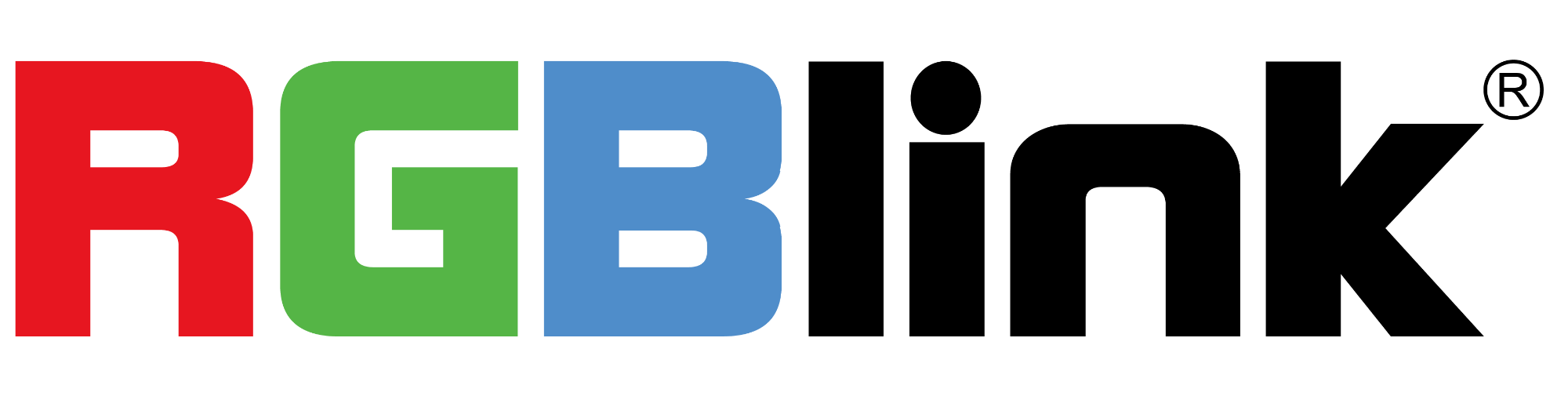mini V3
Overview
Building on the legacy of the last 2 generation, the mini V3 achieves another technological breakthrough. It is the streaming industry's first video switcher offering user-customizable features, allowing users to unlock full capabilities through either a monthly subscribe or a lifetime purchase, tailored to their individual demanding in need.
The third-generation mini retains its compact design and all-black casing while introducing wide a range of optional features, including USB-A recording, UVC audio-video capture, live streaming via TAO Cloud, and NDI encoding/decoding. These enhancements empower users to effortlessly handle event live streaming and content creation, meeting demands for recording and post-production. Additionally, the 2-inch full-color TFT display has been upgraded to a touchscreen, featuring an icon-based menu interface. Users can now directly monitor multiple input sources, unlocking the benefits of intuitive touch control.
Customer Flow for Mini V3 Device Activation via TAO Cloud
-
Purchase the Mini V3 hardware and await delivery.
-
Power on the device, connect it to the network, then go to Menu → Settings → TAO Cloud to generate a verification code.
-
Visit www.tao1live.com, register or log in with your email, and navigate via the left menu to My Collection → Devices → Binding Devices. Enter your chosen device name and the verification code, then click Bind to register your Mini V3.
-
Select your device, click the Settings tab on the right, then click the Settings button at the top right. Choose your premium plan (monthly, annual, or lifetime and complete payment via PayPal.
-
After successful payment, TAO Cloud issues your license and unlocks the selected core features on the Mini V3, such as PGM HDMI, cloud streaming, recording, PTZ control, chroma key, overlays, and NDI encoding.
-
Once activated, the device supports full functionality according to your plan. Any included hardware upgrades are also managed under your membership terms.
Key Features




Product reviews can be carried out after the member login, please
click here to login
 USD
USD EUR
EUR GBP
GBP CNY
CNY